Cursive Text Generator
Have you ever wanted to use cursive fonts for your website, social media, or documents? If so, you might have wondered how to create and add them to your online content. Fortunately, there is a simple and easy way to do that: using a cursive text generator.
A cursive text generator is a tool that allows you to convert any text into cursive fonts with just a few clicks. You can choose from a variety of cursive styles, customize the size, color, and alignment, and copy and paste the output wherever you want. In this article, we will show you how to use a cursive text generator, why cursive fonts are important, and how to add them to your online presence. Let’s get started!
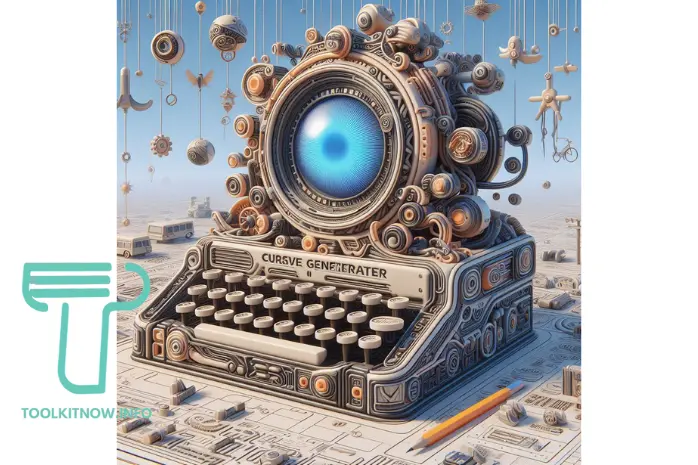
What is Cursive Text Generator?
A cursive text generator is a tool that allows you to convert regular text into cursive font or handwritten-style text. Cursive font is a type of font that features characters that are connected together in a flowing, cursive style, similar to handwriting.
Cursive text generators are commonly used for a variety of purposes, including adding a personal touch to documents or social media posts, creating decorative headlines or titles, and adding a handwritten element to digital designs.
To use a cursive text generator, you typically enter the text that you want to convert into the appropriate field and the tool will generate the corresponding cursive font or handwritten text. Some cursive text generators may also allow you to customize the appearance of the text, such as the font style, size, and color.
You may also be interested in our Old English Font Text Generator, Text Size Online tools. Visit our site Home page to explore these and other useful tools.
What are Cursive Fonts and Why are They Important?
Cursive fonts are a type of fonts that mimic the style of
handwritten letters. They are characterized by flowing, connected, and curved
strokes that create a smooth and elegant look. Some examples of cursive fonts
are:
- Brush Script
- Edwardian
Script
- Lucida
Handwriting
- Monotype
Corsiva
- Zapfino
Cursive fonts have a long and rich history that dates back
to the ancient times. They evolved from the Roman cursive, which was used for
informal and quick writing, to the medieval cursive, which was influenced by
the Gothic and Carolingian scripts, to the modern cursive, which was developed
in the 18th and 19th centuries. Cursive fonts are still widely used today,
especially for artistic and decorative purposes.
Cursive fonts have several advantages and disadvantages
that you should consider before using them. Some of the advantages are:
- They can make
your content stand out and attract attention.
- They can convey
a sense of personality, style, and emotion.
- They can
enhance the readability and aesthetics of your content.
- They can create
a unique and memorable brand identity.
Some of the disadvantages are:
- They can be
difficult to read and understand for some audiences,
- They can cause
compatibility and accessibility issues on some devices and platforms.
- They can affect
the SEO and ranking of your content.
- They can clash
with other types of fonts and design elements.
Therefore, you should use cursive fonts wisely and
sparingly, and only when they suit your purpose and audience.
How to Use a Cursive Text Generator
Using a cursive text generator is very easy and fun. Here
are the steps you need to follow:
1. Go to a cursive text generator website, such as Toolkitnoe.info
Cursive Text Generator.
2. Type or paste the text you want to convert into the input
box.
3. Copy the cursive text by clicking the copy button or
selecting the text and pressing Ctrl+C (or Command+C on Mac).
4. Paste the cursive text wherever you want by clicking the paste button or pressing Ctrl+V (or Command+V on Mac).
Cursive Text Generator FAQs
Q1: How do you turn cursive into text?
To turn cursive writing into regular text, follow these steps:
Use OCR Software: Optical Character Recognition (OCR) software can scan and convert handwritten cursive text into digital text. Many OCR tools and apps are available that can recognize cursive handwriting with varying degrees of accuracy.
Manual Transcription: Manually transcribing the cursive writing by typing it out is a reliable method, especially if the handwriting is difficult to read or if OCR software struggles with it.
Digital Cursive Fonts: If you're converting digital cursive fonts into regular text, you can simply select the text and change the font style to a standard one in your text editor or word processor.
Cursive Text Generator: For digital conversions, you can use a text to cursive generator tool. Input your cursive text into the tool, and it will generate the corresponding regular text. Visit our Cursive Text Generator page to easily convert your cursive text.
By using these methods and tools, you can effectively turn cursive writing into regular text.
Q2: How do I change text to cursive?
To change text to cursive, you can use the following methods:
Text Editors and Word Processors: Most text editors and word processors have built-in font options to change text to a cursive style. Simply highlight the text and select a cursive font (like "Cursive" or "Italic") from the font menu.
Online Cursive Text Generators: Use an online cursive generator text to convert standard text into a cursive style. Input your text into the generator, and it will produce the cursive version for you. Visit our Cursive Text Generator to easily transform your text into cursive.
HTML and CSS: For web design, you can use CSS to style text as cursive. Apply the
font-family: cursive;property to the text element in your stylesheet.Graphic Design Software: In graphic design software like Adobe Illustrator or Photoshop, you can apply cursive fonts to your text layers by selecting a cursive font from the font library.
Manual Handwriting: If you need cursive text for print or handwritten purposes, you can manually write or copy the text in cursive script.
Using these methods, you can easily change your text to a cursive style. For a quick and convenient conversion, try our cursive text converter.
Q3: How do I get a cursive keyboard?
To get a cursive keyboard, consider these options:
Keyboard Apps: Many mobile apps offer customizable keyboards that include cursive or decorative fonts. Search for keyboard apps in your device's app store, such as Google Play Store or Apple App Store, and look for ones that support cursive or stylized fonts.
Font Installations: On desktop computers, you can install cursive fonts and use them in word processors or design software. While these are not "keyboards" per se, they allow you to type in cursive style by selecting the font.
Online Tools: Use online text generators to create cursive text, which you can then copy and paste into your desired application. For example, our cursive typing generator allows you to generate cursive text that can be used in various contexts.
Custom Keyboards: For more advanced users, you can create or download custom keyboard layouts that include cursive or stylized text input options. This may require technical knowledge or third-party software.
By exploring these options, you can find a method that suits your needs for typing in cursive. For a quick cursive text conversion, try our cursive fonts generator.
Cursive text generator are a great way to add some flair and personality to your online content. Whether you want to use them for your website, social media, or documents, you can easily create and add them with a cursive text generator. A cursive text generator is a tool that lets you convert any text into cursive fonts in minutes.
Enjoyed our Cursive Text Generator? Sign up now to access a variety of amazing tools for free! Register and enhance your creative projects today!
Popular Web Tools
Discover the best QR Code Reader Online with ToolkitNow! Effortlessly scan and decode QR codes in seconds. Simple, fast, and cheerful scanning for everyone!
Use this free online signature generator tool to handily draw your signatures that suit your style and download them seamlessly for your use.
Need to know your text's size? Our free online text size calculator instantly calculates the size of your text in bytes, kilobytes, and megabytes. Perfect for social media posts, emails, code size, and more!
Online text separator allows you to use different punctuation marks to split the text into segments.
Use a file mime type checker tool to check the properties of any file type and get relevant data.
Discover the fun with our Old English Text Generator! Easily create stunning Old English text for your projects and social media, adding a charming vintage touch!