File Mime Type Checker
| Name | |
| Size | |
| Type | |
| Last modified date |
Are you struggling to identify the file type of a document, image, or any other digital file? Our File Mime Type Checker is here to help.
This powerful tool accurately determines the MIME type of any file, ensuring you know exactly what format you're dealing with. Whether you're managing a website, developing software, or simply organizing your files, the File Mime Type Checker tool simplifies your workflow by providing precise file type information at your fingertips.
Discover how this essential tool can enhance your file management today.
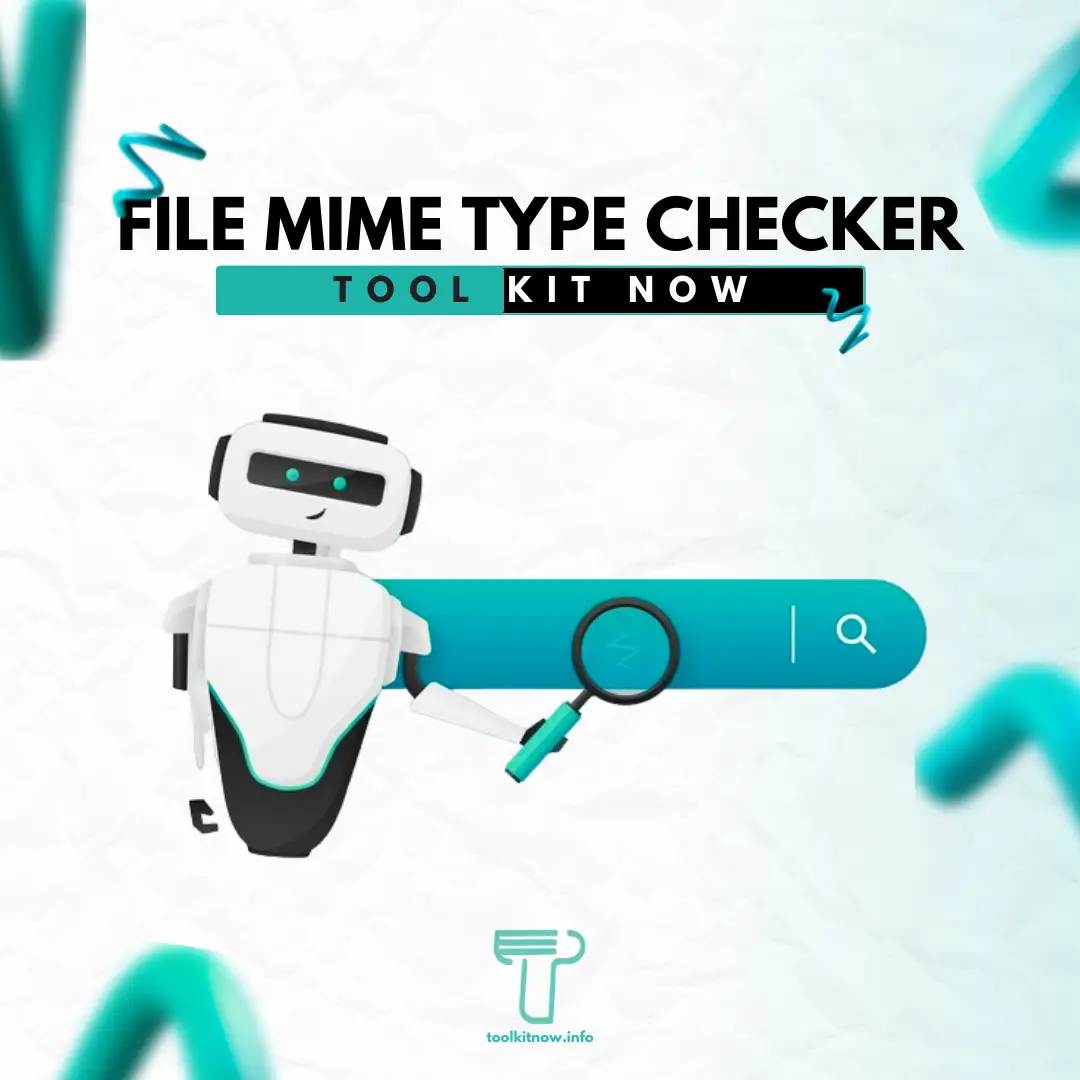
What is a File Mime Type?
A file mime type is a standard way of describing the format and nature of a file based on its contents, not its extension. For example, a file with the extension .jpg may have the mime type image/jpeg, which means that it is an image file encoded in the JPEG format. A file with the extension .txt may have the mime type text/plain, which means that it is a plain text file without any formatting.
The term mime stands for Multipurpose Internet Mail Extensions, which is a set of standards that were originally developed for email attachments. However, mime types are now widely used for other purposes, such as web browsers, servers, applications, and operating systems. By using mime types, these systems can recognize and handle different types of files correctly and efficiently.
Some common examples of file mime types and their corresponding extensions are:
- image/jpeg: .jpg, .jpeg
- image/png: .png
- image/gif: .gif
- text/plain: .txt
- text/html: .html, .htm
- application/pdf: .pdf
- application/zip: .zip
- application/msword: .doc
- application/vnd.ms-excel: .xls
You may also be interested in the tools: text size calculator, Character counter.
You may also be interested in our text to kb and Character Counter tools. Visit our site Home page to explore these and other useful tools.
Why is it Important to Check the File Mime Type?
Checking the file mime type before uploading, downloading, or opening a file can have many benefits, such as:
Compatibility
By checking the file mime type, you can ensure that the file is compatible with the system or application that you are using. For example, if you want to upload an image to a website, you need to make sure that the image has a supported mime type, such as image/jpeg or image/png. Otherwise, the website may reject or distort your image.
Security
By checking the file mime type, you can avoid opening or downloading malicious files that may harm your computer or device. For example, if you receive an email attachment with the extension .exe but has the mime type application/x-msdownload, you should not open it because it is likely a virus or malware. Similarly, if you download a file from an untrusted source with the extension .pdf but has the mime type application/x-shockwave-flash, you should not open it because it may be a fake PDF file that contains malicious code.
Functionality
By checking the file mime type, you can ensure that the file will function properly and display correctly. For example, if you want to open a document with Microsoft Word, you need to make sure that the document has a compatible mime type, such as application/msword or application/vnd.openxmlformats-officedocument.wordprocessingml.document. Otherwise, Word may not be able to open or read your document.
However
Checking the file mime type manually can be difficult and time-consuming, especially if you have multiple files or files with unknown extensions. That’s why you need a reliable and accurate tool to check the file mime type based on its contents.
How to Use a File Mime Type Checker?
The File Mime Type Checker tool is a free online tool that allows you to check the mime type of any file based on its contents. The mime type is a standard way of describing the format and nature of a file, which is important for compatibility, security, and functionality purposes. For example, if you want to upload an image to a website, you need to make sure that the image has a supported mime type, such as image/jpeg or image/png.
To use the File Mime Type Checker tool on toolkitnow, you just need to follow these simple steps:
- Go to File Mime Type Checker and click on “Choose File”.
- Select the file you want to check and click on “Submit”.
- You will see the results showing you the mime type and other details of your file, such as the file size, name, extension, encoding, etc.
- The File Mime Type Checker tool is fast, accurate, and easy to use. It supports one file (with any size) and can detect various types of files, such as images, documents, videos, audios, archives, etc. You can also download or share your file after checking its mime type.
File Mime Type Checker FAQs
Q1: How will you identify data types with MIME?
o identify data types using MIME (Multipurpose Internet Mail Extensions), follow these steps:
Understand MIME types: MIME types are standardized identifiers used on the internet to indicate the nature and format of a file. They consist of a type and a subtype, such as
text/htmlfor HTML files orimage/jpegfor JPEG images.Use a MIME type checker: Utilize our File MIME Type Checker to easily identify the MIME type of any file. Simply upload the file, and the tool will analyze its content and return the corresponding MIME type.
Manual inspection: In some cases, you can identify the MIME type by examining the file extension or using a file command in a command-line interface (e.g.,
file --mime-type filenamein Unix-based systems).Programmatic methods: Developers can use programming libraries and frameworks to detect MIME types. For example, in Python, you can use the
mimetypesmodule, and in JavaScript, you can use themimepackage.
By following these steps and using our File MIME Type Checker, you can accurately identify the MIME types of your files, ensuring proper handling and compatibility across different systems and applications.
Q2: How are MIME types determined?
MIME types are determined through the following methods:
File Extension: The most common method is by examining the file extension. For example,
.htmlfiles are typically identified astext/html, and.jpgfiles asimage/jpeg.Content Analysis: In some cases, MIME types are determined by analyzing the file's content. This method is more accurate, especially for files without extensions or with misleading extensions. Tools and libraries can inspect the file's header or magic numbers to determine its type.
HTTP Headers: When files are transferred over the web, servers often include the MIME type in the HTTP headers. This helps browsers and other clients understand how to handle the file.
Using MIME Type Checkers: Utilize our File MIME Type Checker to automatically determine the MIME type of any file. Simply upload the file, and the tool will analyze its content and return the appropriate MIME type.
Programming Libraries: Developers can use various programming libraries to determine MIME types. For example, in Python, the
mimetypesmodule can guess the MIME type based on file extension, while more sophisticated libraries can analyze file content.
By employing these methods and using our File MIME Type Checker, you can accurately determine the MIME types of files for proper handling and compatibility.
Q3: What Is MIME Used For?
MIME (Multipurpose Internet Mail Extensions) is used for several important purposes in digital communications and data handling:
Email Transmission: MIME extends the format of email messages to support text in character sets other than ASCII, as well as attachments like images, audio, video, and application files.
Web Content Delivery: MIME types are used by web servers and browsers to identify and handle various types of content correctly. For instance, a server might send a
text/htmlMIME type for HTML pages or animage/pngMIME type for PNG images.File Identification: MIME types help in identifying the nature of files. This ensures that applications and operating systems can open and process files correctly based on their type, such as differentiating between text, audio, video, and application files.
Data Security: By specifying MIME types, systems can apply appropriate security measures based on the type of content. For example, browsers might block certain MIME types from being executed to prevent security risks.
Content Negotiation: MIME types facilitate content negotiation between a client and server. For example, a client can request content in a specific format (like
application/json), and the server can respond with the appropriate MIME type.
Use our File MIME Type Checker to easily determine the MIME type of any file, ensuring proper handling and compatibility across various systems and applications.
A file mime type checker is a useful tool that can help you identify the true type of your file based on its contents. By checking the file mime type, you can ensure compatibility, security, and functionality of your file.
Loving our file mime type checker? Sign up now to unlock access to even more fantastic tools at no cost! Join us and elevate your creativity!
Popular Web Tools
Discover the best QR Code Reader Online with ToolkitNow! Effortlessly scan and decode QR codes in seconds. Simple, fast, and cheerful scanning for everyone!
Use this free online signature generator tool to handily draw your signatures that suit your style and download them seamlessly for your use.
Need to know your text's size? Our free online text size calculator instantly calculates the size of your text in bytes, kilobytes, and megabytes. Perfect for social media posts, emails, code size, and more!
Online text separator allows you to use different punctuation marks to split the text into segments.
Use a file mime type checker tool to check the properties of any file type and get relevant data.
Discover the fun with our Old English Text Generator! Easily create stunning Old English text for your projects and social media, adding a charming vintage touch!