QR Code Reader Online
QR Code Reader Online: How to Scan QR Codes with Any Device
Welcome to ToolkitNow's QR Code Reader Online, your ultimate solution for quick and hassle-free QR code scanning. QR codes, short for Quick Response codes, are matrix barcodes that store information like URLs, text, or contact details. Whether you're decoding URLs, text, or contact information, our QR Code Reader Online offers a seamless experience. Say goodbye to complicated scanners and hello to instant results with ToolkitNow!
With our QR code reader online, you can scan QR codes with any device and operating system, using only your browser. No installation, no updates, no ads, and no permissions required. Just point your camera at the QR code and get the data instantly.
Sounds good? Then try our QR code reader online for free and see for yourself how easy and fast it is!
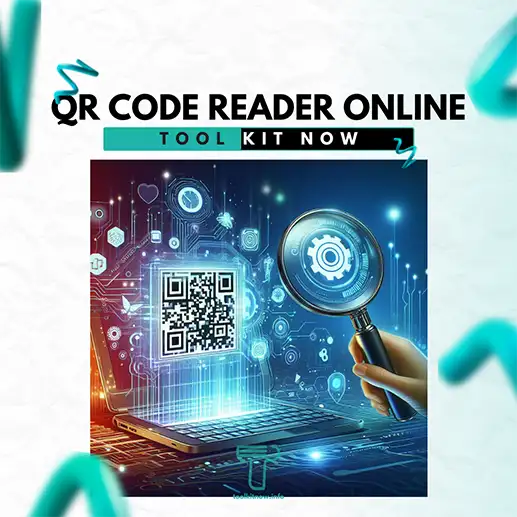
How to Use Our QR Code Reader Online
Using our QR code scanner online is very simple and straightforward. Just follow these steps:
- Save the QR code image file on your device, or capture it with your mobile camera and save it as a digital image file.
- Go to our free QR Code Reader tool on your browser. You can use any device, such as a PC, laptop, tablet, or smartphone. You can also use any operating system, such as Windows, Mac, Linux, iOS, or Android.
- Click the Choose File button, select the code file from your device, or use the drag and drop feature if you are using a computer and drop the code image file into the images box on the tool page.
- The QR code data will be shown in the data field.
- Click the copy button to copy the code data and use it as you wish.
That’s it! You have successfully scanned a QR code online with our page tool. You can read as many QR codes as you want, without any limitations or fees.
Why Choose Our QR Code Reader Online
There are many QR code scanner options available, but none of them can match the features and advantages of our QR code scanner online. Here are some of the reasons why you should choose our page tool over others:
Convenience
You don’t need to download an app, install an extension, or use a software to scan QR codes online. You can use our page tool with any device and operating system, using only your browser. You can scan QR codes anytime and anywhere, without any hassle.
Compatibility
You can scan any type of QR code with our page tool, whether it is static or dynamic, standard or custom, or contains text, links, contacts, or files. You can also scan QR codes from any source, such as printed materials, screens, or images. Our QR code reader online can handle any QR code you encounter.
Security
You don’t need to worry about your privacy and safety when using our page tool. We don’t store or share your camera data, nor the scanned QR code data. We use SSL encryption to protect your connection and data. You can also scan QR codes without an internet connection, if you prefer.
Quality: You can rely on our page tool to scan QR codes online with speed and accuracy. Our QR code reader online uses advanced technology and algorithms to detect and scan QR codes in seconds, even if they are damaged, distorted, or inverted. You can also adjust the camera settings, such as zoom, focus, or flash, to improve the scanning quality.
QR Code Reader Online FAQs
Q1: Can I scan a QR code without an app?
Yes, you can scan a QR code without an app using ToolkitNow's QR Code Reader Online. Simply open our website on your device, use your camera to scan the QR code, and get instant results without needing to download any additional software.
Q2: Does my phone have a QR scanner?
Q3: Can you scan a QR code from a picture?
Yes, you can scan a QR code from a picture using ToolkitNow's QR Code Reader Online. Simply upload the image containing the QR code to our website, and our tool will quickly decode the information for you. It's fast, easy, and convenient!
Conclusion
QR codes are a great way to store and share information, but you need a QR code reader to access them. With our QR code scanner online, you can scan QR codes with any device and operating system, using only your browser. No installation, no updates, no ads, and no permissions required. Just point your camera at the QR code and get the data instantly.
Our QR code scanner online is convenient, compatible, secure, and quality. It can scan any type of QR code, from any source, and provide you with various actions and options to use the QR code data. It is also fast, accurate, and reliable. You can scan as many QR codes as you want, without any limitations or fees.
Don’t miss this opportunity to scan QR codes online with our page tool. you can also try our barcode reader, Try our tools for free today and share it with your friends and family. You will love it!
Similar tools
Upload a Barcode image and extract the data out of it
Popular Web Tools
Discover the best QR Code Reader Online with ToolkitNow! Effortlessly scan and decode QR codes in seconds. Simple, fast, and cheerful scanning for everyone!
Use this free online signature generator tool to handily draw your signatures that suit your style and download them seamlessly for your use.
Need to know your text's size? Our free online text size calculator instantly calculates the size of your text in bytes, kilobytes, and megabytes. Perfect for social media posts, emails, code size, and more!
Online text separator allows you to use different punctuation marks to split the text into segments.
Use a file mime type checker tool to check the properties of any file type and get relevant data.
Discover the fun with our Old English Text Generator! Easily create stunning Old English text for your projects and social media, adding a charming vintage touch!