JS minifier
JS minifier is a tool that reduces the size of JavaScript code by removing unnecessary characters and symbols, such as whitespace, comments, and variable names. By using a JS minifier, you can improve the performance, speed, and load time of your web pages and applications. In this article, we will introduce you to some of the best online JS minifier tools available and show you how to use them.
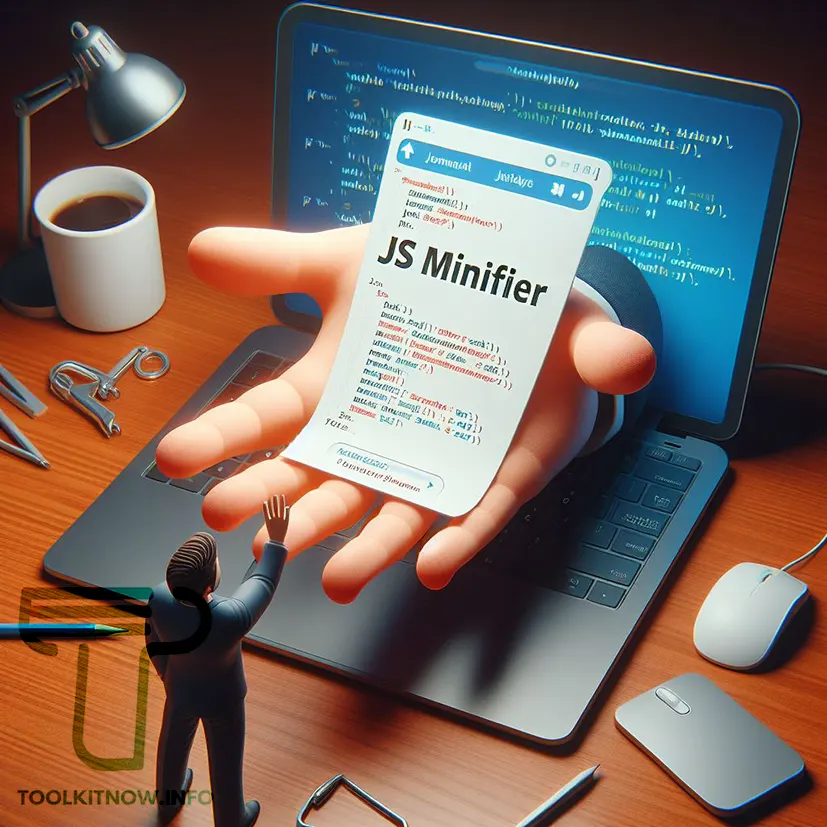
What is JS Minifier?
Minification is a process of compressing the size of a JavaScript file by removing all unnecessary characters like white spaces, comments, and newline characters. Minification helps to reduce the size of the file, which makes it faster to load on a website.
A JavaScript minifier is a tool or program that performs this compression. It takes a JavaScript file and removes all the extraneous characters, reducing the file size. This makes the file smaller and faster to download, which can significantly improve the performance of a web page.
Use also: HTML minifier and CSS minifier tools.
Why to Use JS Minifier?
There are several reasons why you would want to use javascript minifier tool:
- Faster Loading Times: Minified JavaScript files are smaller in size, which means they take less time to load on a web page. This can lead to faster loading times and better performance for your website or web application.
- Bandwidth Savings: Since minified JavaScript files are smaller in size, they consume less bandwidth when being downloaded by users. This can be particularly important for users on mobile devices or with slower internet connections.
- Improved SEO: Faster loading times and improved website performance can lead to better search engine rankings, which can help to drive more traffic to your website.
- Code Obfuscation: Minification can help to obscure the code and make it more difficult to read and understand. This can be useful for protecting your intellectual property or for preventing reverse engineering of your code.
- Reduced Hosting Costs: Smaller file sizes mean less storage space is required, which can help to reduce hosting costs for your website or web application.
JS Minifier Online Tool
This is a powerful and easy-to-use online tool that can minify and compress your JavaScript code in seconds. You can either paste your code in the input box or upload a file from your computer. The tool will show you the output code, the original size, and the compressed size of your code. You can copy the output to your clipboard.
Overall, By using a JS minifier, you can reduce the size of your JavaScript code and improve its performance, speed, and load time. We recommend you to try out our JS minifier tool and see how they can help you optimize your web development projects.
Similar tools
Minify your HTML by removing all the unnecessary characters.
Utilize our CSS minifier tool to efficiently condense your CSS files. ensuring your stylesheets are lean and optimized for faster loading times.
Popular Web Tools
Discover the best QR Code Reader Online with ToolkitNow! Effortlessly scan and decode QR codes in seconds. Simple, fast, and cheerful scanning for everyone!
Use this free online signature generator tool to handily draw your signatures that suit your style and download them seamlessly for your use.
Need to know your text's size? Our free online text size calculator instantly calculates the size of your text in bytes, kilobytes, and megabytes. Perfect for social media posts, emails, code size, and more!
Online text separator allows you to use different punctuation marks to split the text into segments.
Use a file mime type checker tool to check the properties of any file type and get relevant data.
Discover the fun with our Old English Text Generator! Easily create stunning Old English text for your projects and social media, adding a charming vintage touch!