YouTube thumbnail downloader
Do you want to download YouTube thumbnails for any video? A YouTube thumbnail is the image that appears on the video player before you click play. It is one of the most important factors for attracting viewers and increasing engagement on your YouTube channel. A good thumbnail can make a huge difference in your video performance.
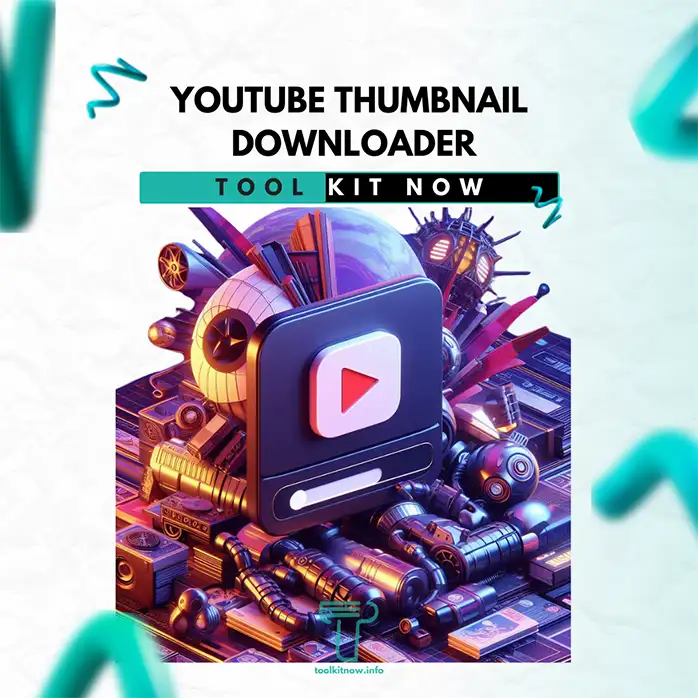
But what if you want to download YouTube thumbnails for other purposes, such as using them for inspiration, presentation, animation, or editing? You might think that it is hard or impossible to do so, but you are wrong. There is a simple and easy way to download any YouTube video thumbnail in various sizes and formats, and that is by using a YouTube thumbnail downloader tool.
How to Use a YouTube Thumbnail Downloader Tool
A YouTube thumbnail downloader tool is a free web tool that allows you to download YouTube thumbnails for any video in a matter of seconds. It is very simple, fast, convenient, and high-quality. You don’t need to install anything, register, or pay anything. The only thing you need to download the thumbnail of any YouTube video is its URL.
Here are the steps to use a YouTube thumbnail downloader tool:
- Get the URL of the YouTube video that you want to download its thumbnail. You can do this by right-clicking on the video and selecting “Copy video URL” or by copying it from the address bar of your browser.
- Paste the URL in the input box of the YouTube thumbnail downloader tool. You can do this by right-clicking on the input box and selecting “Paste” or by using the keyboard shortcut Ctrl+V (Windows) or Command+V (Mac).
- Choose the desired size and format of the thumbnail image. You can choose default (120x90) , medium (320x180), high (480x360), SD (640x480), or HD sizes (1280x720).
- Click on the download button and save the thumbnail image to your device. You can do this by right-clicking on the image and selecting “Save image as” or by using the keyboard shortcut Ctrl+S (Windows) or Command+S (Mac). You can also rename the image if you want.
- Click Open button to open the thumbnail image link on new window, and you can also click the copy button to copy the URL to your clipboard.
Tips and Tricks for Downloading YouTube Thumbnails
Here are some useful tips and tricks for downloading YouTube thumbnails that you might not know:
You can find the video ID of a YouTube video and use it to download the thumbnail image directly. The video ID is the part of the URL that comes after “watch?v=” or after the last slash in a shortened URL. For example, the video ID of this URL is “dQw4w9WgXcQ”: https://www.youtube.com/watch?v=dQw4w9WgXcQ. You can use this video ID to download the thumbnail image by replacing it in this URL: https://img.youtube.com/vi/VIDEO_ID/maxresdefault.jpg. For example, this URL will download the full HD thumbnail image of the video: https://img.youtube.com/vi/dQw4w9WgXcQ/maxresdefault.jpg .
You can download the highest resolution thumbnail image available for a YouTube video by using the “maxresdefault.jpg” suffix in the URL. This will download the full HD thumbnail image if it exists, or the next highest resolution available. For example, this URL will download the highest resolution thumbnail image of the video: https://img.youtube.com/vi/dQw4w9WgXcQ/maxresdefault.jpg.
You can edit or enhance the downloaded thumbnail image using an online image editor tool. This is useful if you want to crop, resize, rotate, add text, filters, stickers, or other effects to the thumbnail image. You can use a tool like Pixlr or Canva to do this. You just need to upload the image and use the editing tools to customize it as you want.
Finally, you can use our YouTube thumbnail downloader tool to easily and quickly download YouTube thumbnails for any video. Just enter the URL of the video and choose the size and format of the thumbnail image. Then click on the download button and save the image to your device. It’s that simple and easy!
Popular Web Tools
Discover the best QR Code Reader Online with ToolkitNow! Effortlessly scan and decode QR codes in seconds. Simple, fast, and cheerful scanning for everyone!
Need to know your text's size? Our free online text size calculator instantly calculates the size of your text in bytes, kilobytes, and megabytes. Perfect for social media posts, emails, code size, and more!
Use this free online signature generator tool to handily draw your signatures that suit your style and download them seamlessly for your use.
Discover the fun with our Old English Text Generator! Easily create stunning Old English text for your projects and social media, adding a charming vintage touch!
Use a file mime type checker tool to check the properties of any file type and get relevant data.
Online text separator allows you to use different punctuation marks to split the text into segments.
