Emojis Remover
Do you love using emojis in your online chats, social media posts, and emails? Emojis are fun and expressive ways to communicate your emotions, opinions, and personality. They can also add some color and creativity to your text messages. 😊
However, there are times when you might want to remove emojis from text. For example, you might need to:
- Write a formal document, such as a resume, a report, or an academic paper.
- Analyze data or perform calculations on a text file.
- Convert text to another format, such as HTML, CSV, or PDF.
- Simplify or clean up text for readability or accessibility.
- Avoid misunderstandings or misinterpretations caused by emojis.
In these situations, emojis can be distracting, inappropriate, or even harmful to your text. They can also cause errors or compatibility issues when processing or displaying text. 😕
That’s why we created this emoji remover tool. This tool can help you remove all traces of emojis from a text input. It’s fast, accurate, and simple to use. The tool works online and does not require any software or extensions to be installed. You can use it online from any device or browser. 🙌
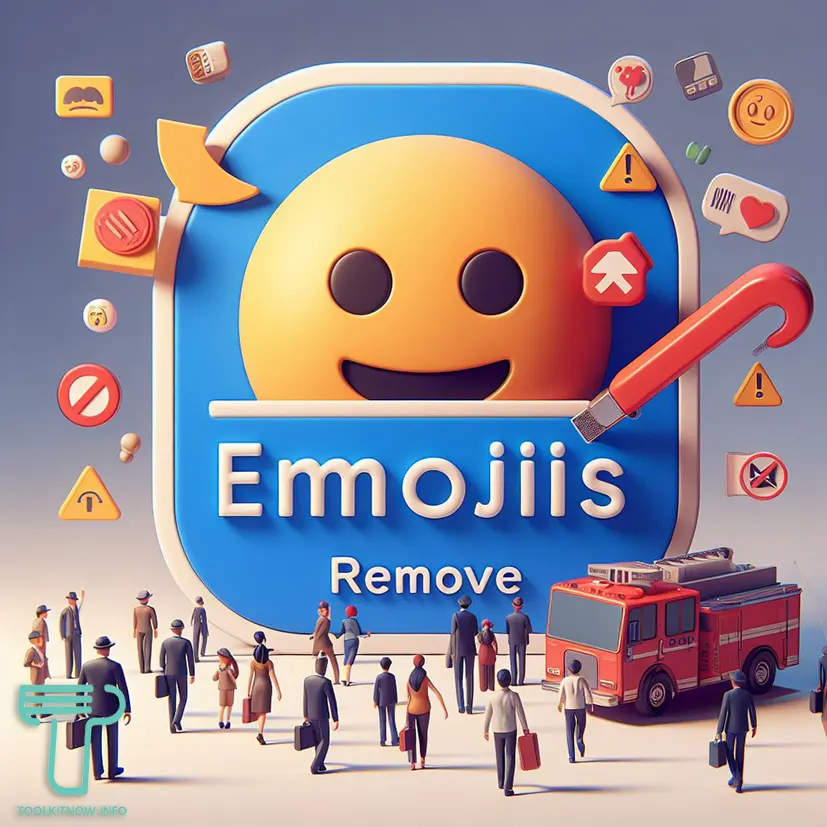
What is Emojis?
Emojis are small digital images or icons that are used to express emotions or ideas in digital communication.
They are often used in text messages, emails, and social media posts to add context or emphasis to the text. Emojis can be simple graphic symbols, such as a smiling face or a thumbs up, or more complex images that depict people, animals, objects, or scenes.
They can also be used to represent concepts, such as a clock for time or a rocket for travel. They are widely used in different platforms like mobile phones, computers, and the internet.
They are standardized by the Unicode consortium, making it possible to send and display emojis across different devices and platforms.
What is Emojis Remover Tool?
An Emojis remover online tool is a tool that allows a user to remove emojis from a text or a list of texts.
Emojis are graphical representation of emotions, concepts or ideas that are used in various forms of digital communication such as text messages, emails and social media posts.
You can use this tool to remove unwanted emojis from a text, or to remove all emojis from a list of texts in order to ensure that the text is suitable for a specific purpose, such as analysis, translation or storage.
How to Use the Emoji Remover From Text Tool
Using the emoji remover tool is very easy. Just follow these steps:
- Paste the text containing the emojis into the input box.
- Click on the “Submit” button and wait for the tool to process your text.
- Copy the output text to your clipboard.
That’s it! You can now enjoy your emoji-free text.
Benefits of Using Emoji Remover From Text Tool
Some of the benefits and advantages of using this tool are:
- It can remove emojis from any type of text, such as plain text, rich text, HTML code, etc.
- It can handle multiple languages and scripts, such as English, Arabic, Chinese, etc.
- It can identify and remove emojis from various sources, such as Unicode ranges, emoji patterns, emoticons, etc.
The emoji remover tool is a useful and convenient tool that can help you remove emojis from text. It can save you time and effort and improve the quality and clarity of your text. It can also help you avoid potential problems or complications caused by emojis in text.
Whether you need to write a formal document, analyze data, convert text, simplify text, or avoid misunderstandings, this tool can help you achieve your goals. You can use it online from any device or browser and customize it according to your needs.
Try the emoji remover tool today and enjoy your emoji-free text! 😄
Popular Web Tools
Discover the best QR Code Reader Online with ToolkitNow! Effortlessly scan and decode QR codes in seconds. Simple, fast, and cheerful scanning for everyone!
Need to know your text's size? Our free online text size calculator instantly calculates the size of your text in bytes, kilobytes, and megabytes. Perfect for social media posts, emails, code size, and more!
Use this free online signature generator tool to handily draw your signatures that suit your style and download them seamlessly for your use.
Discover the fun with our Old English Text Generator! Easily create stunning Old English text for your projects and social media, adding a charming vintage touch!
Use a file mime type checker tool to check the properties of any file type and get relevant data.
Online text separator allows you to use different punctuation marks to split the text into segments.
